I am trying to Implement clustering in liferay 6.2 on my local system using sticky sessions. I followed below steps to configure this.
1 install Apache Webserver and made following changes in httpd.conf
Added below code snippet at the end of file.
<Proxy balancer://clusterdemo>
BalancerMember ajp://localhost:8009/ route=INT1 smax=15 max=50 loadfactor=20
BalancerMember ajp://localhost:8010/ route=INT2 smax=15 max=50 loadfactor=20
</Proxy>
<Location / >
ProxyPass balancer://clusterdemo/ stickysession=JSESSIONID
</Location>
and uncommented below lines
LoadModule proxy_module modules/mod_proxy.so
LoadModule proxy_ajp_module modules/mod_proxy_ajp.so
LoadModule proxy_balancer_module modules/mod_proxy_balancer.so
LoadModule status_module modules/mod_status.so
2 Extracted two copies of Liferay 6.2 bundle and changed the port nos accordingly
3 Changed jvmRoute in server.xml file of both Liferay tomcat bundle.
First Instance
<Engine name="Catalina" defaultHost="localhost" jvmRoute="INT1">
Second Instance
<Engine name="Catalina" defaultHost="localhost" jvmRoute="INT2 ">
4 Added below properties in portal-ext.properties file of both Liferay instance and configured same database for both instances.
cluster.link.enabled=true
cluster.link.autodetect.address=localhost:3306
5 Restarted Apache Webserver and both Liferay instance
If i hit http://127.0.0.1/web/guest/welcome url in browser i can see login page and by entering username and password i am able to login.
Problem
Now my problem is css files are not getting loaded properly as shown in below image.But with classic theme its working fine.
I think its able to load css file from Liferayhome\tomcat-7.0.42\webapps\ROOT\html\themes\classic but not from Liferayhome\tomcat-7.0.42\webapps\welcome-theme any reason??/.
Firbug Screenshot
Could you please help me help me in this?
**Update:**I further checked few things in browser and looking at cookie i can verify its transferring control to both instances.
Cookie:COOKIE_SUPPORT=true; JSESSIONID=48705C436A9BE3D054577705EA41FA77.INT1; GUEST_LANGUAGE_ID=en_US
Cookie:COOKIE_SUPPORT=true; JSESSIONID=C04FBBD76B10422D292827B301320DC4.INT2; GUEST_LANGUAGE_ID=en_US
Thanks in Advance