I have a somewhat atypical folder structure where my java sources are in 2 different source folder,
src/main/java
src/main/some-generated-code
IntelliJ does not recognize some-generated-code as a source folder and this obviously leads to all sorts of red-warnings in the IDE.
One way to fix this obviously is to go to the Project explorer right click on some-generated-code and "Mark Directory As Sources". This works fine. However I have multiple projects with the same structure and I was wondering if it is possible to by default have any folder with the structure src/main/some-generated-code designated as a "Source" folder.