I'm having a heck of a time setting up a simple split view. The first split view is collapsed. I need to set a minimum width for it. Everything I see online (scarce for NSSplitViewController/NSSplitView) is for Objective-C, puts everything in the app delegate, and uses XIBs.
Here's the scenario: Window Controller with a segue to a SplitView Controller, which has two split views (2 view controllers).
Which object needs to have the NSSplitViewDelegate?
EDIT: Adding code snippet: For example, I have this:
import Cocoa
class ViewController: NSSplitViewController, NSSplitViewDelegate {
@IBOutlet weak var pdlSplitView: NSSplitView!
override func viewDidLoad() {
super.viewDidLoad()
}
override func splitView(splitView: NSSplitView, constrainMinCoordinate proposedMinimumPosition: CGFloat, ofSubviewAt dividerIndex: Int) -> CGFloat {
return proposedMinimumPosition + 200
}
}
Is there more that I'm missing?
Thanks
UPDATE
Based on comments below, I've made a change, but now I get a sigAbort on the class definition for the AppDelegate. Full code
ViewController:
import Cocoa
class ViewController: NSSplitViewController, NSSplitViewDelegate {
@IBOutlet weak var pdlSplitView: NSSplitView!
let publicDataListings : PDL = PDL()
override func viewDidLoad() {
super.viewDidLoad()
// Do any additional setup after loading the view.
self.pdlSplitView.delegate = self
}
override func splitView(splitView: NSSplitView, constrainMinCoordinate proposedMinimumPosition: CGFloat, ofSubviewAt dividerIndex: Int) -> CGFloat {
return proposedMinimumPosition + 200
}
}
SidebarViewController:
import Cocoa
class SidebarViewController: NSViewController {
override func viewDidLoad() {
super.viewDidLoad()
// Do view setup here.
}
}
DatasetViewController:
import Cocoa
class DatasetViewController: NSViewController, NSSplitViewDelegate {
override func viewDidLoad() {
super.viewDidLoad()
// Do view setup here.
}
}
Update I took away my custom NSSplitViewController class and created two NSSplitView classes, one with the constraint method. Now, I see both subviews, but they're far smaller than they should be:
Is there anyone at all that has done this with Swift and Storyboards?