I'm using Plupupload to upload files. if I try to load an exe with IE9 and the filesize it's over upload_max_filesize or post_max_size setting, the uploaded file is corrupt.
This is the PHP script that I am using:
<?php
/**
* upload.php
*
* Copyright 2013, Moxiecode Systems AB
* Released under GPL License.
*
* License: http://www.plupload.com/license
* Contributing: http://www.plupload.com/contributing
*/
// Make sure file is not cached (as it happens for example on iOS devices)
header("Expires: Mon, 26 Jul 1997 05:00:00 GMT");
header("Last-Modified: " . gmdate("D, d M Y H:i:s") . " GMT");
header("Cache-Control: no-store, no-cache, must-revalidate");
header("Cache-Control: post-check=0, pre-check=0", false);
header("Pragma: no-cache");
// 5 minutes execution time
@set_time_limit(5 * 60);
// Settings
$targetDir = __DIR__ . DIRECTORY_SEPARATOR . "upload";
// Create target dir
if (!file_exists($targetDir)) {
@mkdir($targetDir);
}
// Get a file name
if (isset($_REQUEST["name"])) {
$fileName = $_REQUEST["name"];
} elseif (!empty($_FILES)) {
$fileName = $_FILES["file"]["name"];
} else {
$fileName = uniqid("file_");
}
$filePath = $targetDir . DIRECTORY_SEPARATOR . $fileName;
// Chunking might be enabled
$chunk = isset($_REQUEST["chunk"]) ? intval($_REQUEST["chunk"]) : 0;
$chunks = isset($_REQUEST["chunks"]) ? intval($_REQUEST["chunks"]) : 0;
// Open temp file
if (!$out = @fopen("{$filePath}.part", $chunks ? "ab" : "wb")) {
die('{"jsonrpc" : "2.0", "error" : {"code": 102, "message": "Failed to open output stream."}, "id" : "id"}');
}
if (!empty($_FILES)) {
if ($_FILES["file"]["error"] || !is_uploaded_file($_FILES["file"]["tmp_name"])) {
die('{"jsonrpc" : "2.0", "error" : {"code": 103, "message": "Failed to move uploaded file."}, "id" : "id"}');
}
// Read binary input stream and append it to temp file
if (!$in = @fopen($_FILES["file"]["tmp_name"], "rb")) {
die('{"jsonrpc" : "2.0", "error" : {"code": 101, "message": "Failed to open input stream."}, "id" : "id"}');
}
} else {
if (!$in = @fopen("php://input", "rb")) {
die('{"jsonrpc" : "2.0", "error" : {"code": 101, "message": "Failed to open input stream."}, "id" : "id"}');
}
}
while ($buff = fread($in, 4096)) {
fwrite($out, $buff);
}
@fclose($out);
@fclose($in);
// Check if file has been uploaded
if (!$chunks || $chunk == $chunks - 1) {
// Strip the temp .part suffix off
rename("{$filePath}.part", $filePath);
}
// Return Success JSON-RPC response
die('{"jsonrpc" : "2.0", "result" : null, "id" : "id"}');
upload occurs through the html page:
<!DOCTYPE html>
<html xmlns="http://www.w3.org/1999/xhtml" dir="ltr">
<head>
<meta http-equiv="content-type" content="text/html; charset=UTF-8"/>
<title>Plupload - Custom example</title>
<!-- production -->
<script type="text/javascript" src="../js/plupload.full.min.js"></script>
</head>
<body style="font: 13px Verdana; background: #eee; color: #333">
<h1>Custom example</h1>
<p>Shows you how to use the core plupload API.</p>
<div id="filelist">Your browser doesn't have Flash, Silverlight or HTML5 support.</div>
<br />
<div id="container">
<a id="pickfiles" href="javascript:;">[Select files]</a>
<a id="uploadfiles" href="javascript:;">[Upload files]</a>
</div>
<br />
<pre id="console"></pre>
<script type="text/javascript">
// Custom example logic
var uploader = new plupload.Uploader({
runtimes : 'html5,flash,silverlight,html4',
browse_button : 'pickfiles', // you can pass in id...
container: document.getElementById('container'), // ... or DOM Element itself
url : 'upload.php',
flash_swf_url : '../js/Moxie.swf',
silverlight_xap_url : '../js/Moxie.xap',
chunk_size : '2mb',
filters : {
max_file_size : '100mb',
mime_types: [
{title : "Image files", extensions : "jpg,gif,png"},
{title : "Zip files", extensions : "zip"},
{title : "Exe files", extensions : "exe"}
]
},
init: {
PostInit: function() {
document.getElementById('filelist').innerHTML = '';
document.getElementById('uploadfiles').onclick = function() {
uploader.start();
return false;
};
},
FilesAdded: function(up, files) {
plupload.each(files, function(file) {
document.getElementById('filelist').innerHTML += '<div id="' + file.id + '">' + file.name + ' (' + plupload.formatSize(file.size) + ') <b></b></div>';
});
},
UploadProgress: function(up, file) {
document.getElementById(file.id).getElementsByTagName('b')[0].innerHTML = '<span>' + file.percent + "%</span>";
},
Error: function(up, err) {
document.getElementById('console').innerHTML += "\nError #" + err.code + ": " + err.message;
}
}
});
uploader.init();
</script>
</body>
</html>
When the exe are corrupt, if I try to open them with notepad++, I find:
My setting:
PHP Version 5.5.9
System Windows NT PC-XXX 6.0 build 6002 (Windows Vista Service Pack 2) i586
Compiler MSVC11 (Visual C++ 2012)
Architecture x86
Server API Apache 2.0 Handler
php.ini
max_execution_time=30
max_input_time=60
memory_limit=128M
max_file_uploads=20
Additional info
- All Plupupload methods (html5,flash,silverlight,html4) have the problem
- Antivirus disabled
- UAC is disabled
TRY ISSUE YOURSELF
I have created a package for anyone who wants to try.
Download package: http://www.sndesign.it/shared/stackoverflow/plupload-2.1.2.zip
My plupload-2.1.2.zip also contains a corrupted upload file in plupload-2.1.2/examples/upload/file_54c4c1d05c2ef folder and the file to try to upload plupload-2.1.2/examples/TryMe.exe
Prepare for the test (I use XAMPP Version 1.8.3):
- Unzip
plupload-2.1.2.zipin yourhtdocs - set
php.iniupload_max_filesize=22Mpost_max_size=22M(less to TryMe.exe file size 23MB), restart Apache - Open IE9 (IE9 always fails), and go to:
http://localhost/plupload-2.1.2/examples/custom.html - Select file in
%YourHtdocs%/plupload-2.1.2/examples/TryMe.exeand upload - go in
%YourHtdocs%/plupload-2.1.2/examples/upload/and find the uploaded file - the uploaded file is corrupted.
- set
php.iniupload_max_filesize=24Mpost_max_size=24M(up to TryMe.exe file size 23MB), restart Apache - Select file in
%YourHtdocs%/plupload-2.1.2/examples/TryMe.exeand upload - go in
%YourHtdocs%/plupload-2.1.2/examples/upload/and find the uploaded file - the uploaded file is ok.