I want to run multiple laravel frame work project at the same time.Exactly how to do it I dont know.
I used a command : php artisan serv --port=8080 , to run another project at port 8080. when I use this command into the cmd it shows the error:
I want to run multiple laravel frame work project at the same time.Exactly how to do it I dont know.
I used a command : php artisan serv --port=8080 , to run another project at port 8080. when I use this command into the cmd it shows the error:
1st project
php artisan serve
it will automatically assign port 8000 as http://127.0.0.1:8000
2nd project at the same time should be on different port 8080 like following
php artisan serve --port=8080
you can run "n" number of projects on different ports.
Looks to me like you need to run
$ composer install
As Laravel cannot find composers autoloader.
Another thing, with your tags, if you're using Laravel 5, then you should now L5 doesn't come with the serve command anymore. Laravel is pushing Homestead, and you should be moving to Homestead for your local development anyhow.
If you'd rather stick with your PHP installation, use the following command to do that:
$ php -S localhost:8080 -t public
One last thing, the server option in L4's artisan is spelled "serve"
there is an error in your command. just use php artisan serve --port=8080. And if the port is running for any other application keep on trying another port number instead of 8080