(Windows 7 64 Bit, PyCharm 3.4.1 Pro, Python 3.4.0, PySide 1.2.2)
I want to make a file dialog with filters and preselect one filter.
If i use the static method, it works, i can use filters and preselect one filter.
dir = self.sourceDir
filters = "Text files (*.txt);;Images (*.png *.xpm *.jpg)"
selected_filter = "Images (*.png *.xpm *.jpg)"
fileObj = QFileDialog.getOpenFileName(self, " File dialog ", dir, filters, selected_filter)
If i use an object it does not work, my filters are not there.
file_dialog = QFileDialog(self)
file_dialog.setNameFilters("Text files (*.txt);;Images (*.png *.jpg)")
file_dialog.selectNameFilter("Images (*.png *.jpg)")
file_dialog.getOpenFileName()
Why does this not work?