Some people in my company are getting build failure alerts, I have searched the same in alerts explorer with build administrator account and not finding any build alerts.
Please help me if I need to look anywhere else to see all the build alerts.
EDIT:
I can currently see 3 build alerts when I connect with build administrator account and all of them are related to individual accounts. But still some bunch of people are receiving only build failure alerts who's id's are not mentioned in the email alerts list.
The 5 build alerts have individual email id's. Not sure why tfs is sending build failure email notifications to many people.