I have a listview which contains TextView and ImageView.
Here it is:
OnClick of ImageView changes opens an alertdialog with buttons Yes and No.
if press Yes
imageView changes its background to blue,
if press no,
imageView background changes to red.
Till now it is working fine.
I have a search edittext above the listview, which searches based on the textview in the listview.
Now on searching, the imageview is not showing the changed background, but the default background only. See this:
What should I do to make the imageview show the image which was selected in the alert dialog.
Code
@Override
public View getView(int position, View convertView, ViewGroup parent) {
View v = convertView;
if (v == null) {
LayoutInflater vi = (LayoutInflater) getSystemService(Context.LAYOUT_INFLATER_SERVICE);
v = vi.inflate(R.layout.custom_lay, null);
}else{
v=convertView;
}
holder = new ViewHolder();
holder.code = (TextView) v.findViewById(R.id.DealerName);
holder.btnName = (ImageView) v.findViewById(R.id.BtnStreet);
holder.btnName.setOnClickListener(new OnClickListener() {
@Override
public void onClick(final View vi) {
// TODO Auto-generated method stub
AlertDialog.Builder builder = new AlertDialog.Builder(context);
builder.setMessage("select any one?");
builder.setPositiveButton("Yes", new DialogInterface.OnClickListener() {
public void onClick(DialogInterface dialog, int which) {
// holder.btnName.setBackgroundResource(R.drawable.green_icon);
vi.setBackgroundResource(R.drawable.blue_icon);
// notifyDataSetChanged();
}
});
builder.setNegativeButton("No", new DialogInterface.OnClickListener() {
public void onClick(DialogInterface dialog, int which) {
holder.btnName.setImageResource(R.drawable.blue_icon);
//vi.setBackgroundResource(R.drawable.green_icon);
// notifyDataSetChanged();
}
});
AlertDialog dialog = builder.create();
dialog.show();
}
});
v.setTag(holder);
ViewHolder hold = (ViewHolder) v.getTag();
String lb = DisplayedValues.get(position);
hold.code.setText(getItem(position));
// hold.btnName.setBackgroundResource(getSelectedItemPosition());
return v;
}