I am using Winsock class CAsyncSocket in Windows 7 to create a UDP chat program. It simply opens an unconnected UDP socket and allows text strings to be sent to another computer also running the chat program. I'm finding that when my chat program runs on two computers with Ethernet NICs connected with crossover cable (so there's no other network traffic) that whichever computer tries to transmit first it is unsuccessful until after the first datagram is sent from the other computer. In the following screen captures Computer #1 tries to send "test" three times without it being received by Computer #2. Then Computer #2 sends "hello" which is received by #1. Then Computer #1 sends "test" again and this time it is received. Although the three initial transmissions of "test" from #1 appear to not go through they clearly did something for if "hello" from #2 is sent before the "test" message from #1 then the "hello" message is the one that is lost.
Computer #1
Computer #2

After each computer has successfully send a datagram then all subsequent datagrams are sent and received without a problem. If I close and reopen the socket [Reset Local Port] only on one side then each computer can still send and receive successfully. If I [Reset Local Port] both computers then in most cases the first one to send experiences the same problem but not always. Sometimes even after [Reset Local Port] on both sending and receiving still works. The call to create the unconnected socket is
Create(i_LocalPort, SOCK_DGRAM, FD_READ, m_LocalSockAddrIn.AddrStr());
And then
CAsyncSocket::SendTo()
to send the datagram. Looking for some hints as to what's going on here.
Update Info: Looking with Wireshark the lost packets do appear to be sent with the appropriate source and destination address but they are not being received by the destination.