I have installed Ship note extension from https://github.com/drewhunter/ShipNote
it's optional note on onepage checkout i want to send this note in order email. please see image.
 Thanks.
Thanks.
Asked
Active
Viewed 1,394 times
-2
Arunendra
- 570
- 2
- 10
- 34
-
The html code you mentioned is missing – Breakpoint Jan 15 '15 at 13:26
-
Wellcome to HomeworkOverflow! what have you tried? what your specific question? – Melon Jan 15 '15 at 13:33
-
Hello @melon I want to show a custom shipping message in order emails – Arunendra Jan 15 '15 at 13:48
-
Hi there. In case it's not clear from the above responses, and the downvotes, we encourage posters here to post what they have tried, and what their specific problem is. This question is very brief, and is likely to be put on hold by close-voters. Please add detail so it can remain open, or be reopened. – halfer Jan 15 '15 at 14:00
2 Answers
2
Is this message saved on your database? If so, there's a simple way you can do this. Creating a custom variable for the email can be too much time consuming, so the easiest way to get this result would be using a .phtml file on your transactional email.
Add this to your email HTML:
{{block type='core/template' area='frontend' template='email/custom/mynote.phtml' order=$order}}
Create a file path/to/magento/app/design/frontend/base/default/template/email/custom/mynote.phtml
Now in this file you could do something like this:
$order = $this->getOrder();
$note = $order->getNote(); // (or whatever is the code for getting the note message)
echo $note;
Done :)
Pablo
- 510
- 8
- 22
1
The answer above did not work for me! This is what I did...
In app/code/local/Mage/Sales/Model/Order.php I added the following two lines (around line 1330):
public function sendNewOrderEmail()
{
--- default code ----
$shipnote = Mage::getModel('shipnote/note')->loadByOrder($this); // << LINE 1
$mailer->setTemplateParams(array(
'order' => $this,
'shipnoted' => $shipnote->getNote(), // << LINE 2
'billing' => $this->getBillingAddress(),
'payment_html' => $paymentBlockHtml
)
);
--- default code ----
}
Then add the following code to the email template where you wish to display the ShipNote:
{{var shipnoted}} // This is the variable name I created above.
Hopefully this will save someone a bit of time!
GarethWyn
- 51
- 1
- 6
-
However, it only seems to work if I have compiler disabled! ...more work required here... – GarethWyn Jun 19 '15 at 17:53
-
Turns out I had enabled the compiler but forgot to recompile! All good now. – GarethWyn Jun 19 '15 at 19:23