I have created a job scheduler using pgagent in postgresql:
What I did is mentioned as screen shots

I had created like this to update name in my database field in a certain time. But when I check it is getting failed.
The failed status as follows:
 What I did wrong? How can I correct it?
What I did wrong? How can I correct it?