If I open jvisualvm and go to File >> Add Remote Host I am prompted to create a new remote server entry. I enter a host name of myapp01.example.org, and then I see that server show up under the Remote section of the Applications tree on the left-hand side. When I right-click that server, and click Add JMX Connection, I see the following dialog:
Let's say I have a Java app (WAR deployed to Tomcat) running on myapp01.example.org:8443. To SSH into the server, I use username skroob and a password of 12345 (hey, that's the combination on my luggage!):
ssh skroob@myapp01.example.org
skroob@myapp01.example.org's password: 12345
When I fill out the dialog as follows:
- Connection:
myapp01.example.org:8443 - Username:
skroob - Password:
12345
I get the following error:
Cannot connect to skroob@myapp01.example.org:8443 using service:jmxLrmi:///jndi/rmi://myapp01.example.org:8443/jmxrmi
I believe this may be because I'm not configuring JMX to be exposed on Tomcat itself. Or maybe I'm just entering the wrong info. Maybe both. Either way:
- What do I need to do to configure this with proper JMX info?
- What do I need to do to configure this properly for
jstatd?