Apologies for this very newb-like question. I have some detail data that I want to group... I have added three group by columns (LOB, Event Classification, Assigned) to my table and want to add a third (Count) that counts the number of rows in the third (Assigned) group. At the moment I do this simply by adding a CountRows() column within the last (inner most) group. This is all I want to show. But I am forced to add a details column that I do not need (in this case I have "Amount"). Please see figure below:
Basically, I like what I have, except that I don't need that last "Amount" column. If I hide it, the row heights stay the same (i.e., their height is determined by the number of rows in the hidden column). I'm guessing I'm missing something pretty fundamental here. Any ideas?