I want to get whole numbers for x-axis for ggvis plot.
MWE
df <-
structure(list(Factor = structure(c(1L, 2L, 3L, 1L, 2L, 3L, 1L,
2L, 3L, 1L, 2L, 3L), .Label = c("A", "B", "C"), class = "factor"),
X = c(15.5133333333333, 14.63, 14.41, 14.1266666666667, 13.1833333333333,
12.9466666666667, 13.6133333333333, 13.55, 13.5333333333333,
11.5566666666667, 11.3066666666667, 11.4566666666667), Y = c(20L,
20L, 20L, 40L, 40L, 40L, 70L, 70L, 70L, 100L, 100L, 100L)), .Names = c("Factor",
"X", "Y"), row.names = c(NA, -12L), class = "data.frame")
library(ggvis)
ggvis(data=df
, x= ~X
, y= ~Y
, fill= ~Factor
, stroke = ~Factor) %>%
arrange(Y) %>%
group_by(Factor) %>%
layer_points(shape=~Factor) %>%
layer_paths(fill := NA) %>%
add_axis('x', orient=c('bottom'), format='####')

One possibility is use values=seq(from=10, to=16, by=1) in add_axis(). But this is approach is not automated.