Is it possible to have spacing among my TR as the example below
<tr class="foo">
<td>
<div>
<p>
<span class="departureTime">03h00</span>
<span>New-York</span>
</p>
<p class="espacement_important">
<span class="arrivalTime">15h00</span>
<span>Bahamas</span>
</p>
<p class="duration espacement_important"><span >8h00</span>
<span>2 correspond.</span>
<span>A380</span>
</p>
</div>
</td>
<td class="unavailable">indisponible</td>
<td><input type="radio" />
<label >10.00 €</label>
</td>
<td><input type="radio" />
<label >50.00 €</label>
</td>
</tr>