Im using "redactor" (http://imperavi.com/redactor) as my HTML editor. When there are multiple editor in one page, this is working perfectly if I initialize using each editor using its ID. But when I initialize using its class, the first one only working perfectly.
Im using following code to initialize this
$(".htmlEditor").redactor();
the first editor works. If i press the format button of 2nd or other editor, focus jumps to the first editor.
if i initialize each editor separately using its ID, then all the editors are working.
but i wanted use class, since the editors are added to the page dynamically.
i have used other jquery plug-ins ( multiple instance in one page using class to initialize ), there should be a way to do this in this plugin.
am i missing any ? or do i have to do any config ?