If I want to download all the contents of a directory on S3 to my local PC, which command should I use cp or sync ?
Any help would be highly appreciated.
For example,
if I want to download all the contents of "this folder" to my desktop, would it look like this ?
aws s3 sync s3://"myBucket"/"this folder" C:\\Users\Desktop