I have a GATE document with a string like that:
The running back Ezekiel Elliott sprinted and rumbled etc.
I want to annotate this whole string with a text annotation. I'm looking for a JAPE rule but really don't know how to annotate the whole document using the start and end of the string like that: