I am developing winforms application in C#. I have two different development computers having Windows 7 and VS2012.
I created one windows app with a form and controls on first computer & it is working fine.
When i transfer code to second computer and select any text box(by clicking on it),I am getting error popup Microsoft Visual Studio 2012 has stopped working
If i create a new form on second computer with control,then there is no issue.Issue is only with the textboxes and comboboxes created on first computer.I installed and reinstalled my VS also but no luck.
Note: I read these posts but these are different senarios. RELATED Questions
Here is alert that i am getting
Have you come across this situation earlier, what is the workaround for this.
Thank you for your help !
UPDATED1: This is only with text fields and combo boxes not with buttons etc