We have a customer who uses the IBM JDK and so I would like to have that as an option to use within IntelliJ (normally, I only recent Oracle releases). How can I install and setup IBM JDK 7 for use in IntelliJ such that I can switch between the two as required? Thank you!
Asked
Active
Viewed 1,179 times
2 Answers
4
How can I install and setup IBM JDK 7 for use in IntelliJ Blockquote
- Download and install the IBM JDK on your system
- Open File > Project Structure > [Platform Settings] > SDKs
- Click the Add Icon
 , select JDK, and add the IBM JDK by selecting the appropriate paths
, select JDK, and add the IBM JDK by selecting the appropriate paths
...that I can switch between the two as required?
- Open File > Project Structure > [Project Settings] > Project
- Change the "Project SDK" setting.
You can also set on a module level by:
- Open File > Project Structure > [Project Settings] > Modules
- Select a module
- Select the "Dependencies" tab
- Change the Module SDK from "Project SDK" to the desired SDK definition
Javaru
- 30,412
- 11
- 93
- 70
2
I couldn't make this to work until I followed the steps here on this blog:
http://jaykhimani.blogspot.com/2015/02/making-intellij-idea-work-with-ibm-jdk-7.html
Basically I needed to add some obscure vm.jar
Clebert Suconic
- 5,353
- 2
- 22
- 35