I am currently using Oracle sql developer v4.0.3.16. When I do auto-complete of table columns, they show up in ascending order. I've got table with over 200 columns. Auto-completion window shows only 40 positions. When i choose last position '...' - window is being refreshed with all column names, but still in ascending order. How can i change the way of presenting result in prompt, to show all column names in order as is returned by 'DESCRIBE table' command?
Asked
Active
Viewed 699 times
0
-
1Probably that's how it works. I checked all possible autocompletion settings, didn't find anything related to column autocompletion pop-up sorting. Perhaps you could reach `Jeff Smith`, he is the `product manager` for `SQL Developer`. You can find his site, search for `ThatJeffSmith`. – Lalit Kumar B Jan 12 '15 at 11:42
-
1The best you can do now is start typing a few characters of the column(s) you want - this will auto-filter that list to something more manageable. The more items in those lists, the less helpful they become. We alphabetize them as most folks are probably going to naturally parse the list that way vs the DDL order. – thatjeffsmith Jan 12 '15 at 15:00
-
Typing first characters would work, but only when i know which character i should use. Otherwise i have to browse all the positions (that means - click '...' to get all column names and then wait till window refresh), even if i know that column which i wanted to use was one of the first in table. Sometimes i just want to hit ctrl+space, arrow down and enter (cus hitting arrows is way easier than typing chars). It would be nice if we could decide that we want always get all positions in code completion window and choose way of ordering. – perwersyjny_bogdan Jan 13 '15 at 14:12
-
_The more items in those lists, the less helpful they become_ - wll, i got 40 positions out o 210, it wasn't helpfull at all – perwersyjny_bogdan Jan 13 '15 at 14:17
1 Answers
0
You can't influence the order, we do alphabetical only. Main reason is because a general user isn't going to have your data model memorized.
To get the best bang for your buck with this feature, you're going to want to type the first 1 to however many characters of your column or table or procedure name.
We don't show 200 columns by default, because that's not very helpful at all.
But give us the first letter, and now things become much more interesting.
Starting in a version very close to what you have, the automatic insight feature doesn't even make a suggestion unless you have 10 or fewer 'hits' - although this is configurable.
thatjeffsmith
- 20,522
- 6
- 37
- 120