I am trying to create a library project to reuse certain things which are common in many applications like splash screen, login screen, asynchronous thread calls for getting data from a URL, custom listView, DAO files, etc.
I want to import this library and then just call the method from this library. Is it possible? If yes, then how to approach for it?
Thanks in advance!