I have one report in which I have table like below,

Now as for change I need to add the second table for each customer and the new report should look like as below,
So basically, I want to repeat two tables for each customer there will be multiple customers or single customer. I tried following this answer but with no luck. (The table should always visible so can not go with the drill down report.) Any help would be great. My reporting server is 2008 r2.In case of the problem or confusion feel free to comment.