fyi: please do not update the english for this question, because if you do I dont have enough points to approve it and I'll be stuck there for ever. I promise we'll improve the english once I solve the issue.
using angular ui.router, providing state for this view.
$stateProvider
.state('tweets', { // */*/*/*/ new
url: '/tweets',
templateUrl: '/tweets.html',
controller: 'tweetCtrl'
})
Controller
App.controller('tweetCtrl', ['$scope', '$http',
function($scope, $http) {
$scope.tweetArr;
get_tweets = function(id) {
console.log(' === callign get tweets');
// o.trends.length = 0
console.log(' ~~~~~~~~~ calling tweets with id line 94 ~~~~~~~~~~~~ id= ', id);
return $http.get('/tweets/' + id).success(function(record) {
console.log(' >>>>>> tweets 95 = ', record.tweetArr);
$scope.tweetArr = record.tweetArr;
});
};
get_tweets('GleePremiere');
}
]);
Routes in Express4.
router.get('/tweets/:name', function (req, res, next) {
Trend.findOne({ tName: '#GleePremiere' }, function(err, record) {
if (err) {
console.log(err);
return next(err);
}
res.json(record);
});
});
tweets.html
<div class="container">
<h2>Tweet tweets.html</h2>
<ul>
<li ng-repeat="link in tweetArr">
<blockquote class="twitter-tweet" lang="en">
<a href={{link}} >Jan, 2015</a>
</blockquote>
</li>
</ul>
</div>
In the index.html page i.e the main view for angular app I'm also loading the script required by twitter to display the tweets.
<script src="https://platform.twitter.com/widgets.js" charset="utf-8"></script>
In the log it does grabs the links from the database , here's a screenshot of browser console.
view in browser:
Here's the expected output, but for similar code it doesn't show the list of tweets in my code within the partial.
==================================
Now I pasted the same code within my angular app, still I didnt get desired outpu.
potatoNews.controller('tweetCtrl', ['$scope', '$http',
function($scope, $http) {
$scope.tweets = ["https://twitter.com/23243F/status/553762212981252096", "https://twitter.com/23243F/status/553762208791154688", "https://twitter.com/23243F/status/553762208287821824", "https://twitter.com/23243F/status/553762206987616257", "https://twitter.com/23243F/status/553762204580052992", "https://twitter.com/23243F/status/553762201992192000", "https://twitter.com/23243F/status/553762199123296257", "https://twitter.com/23243F/status/553762189803143168", "https://twitter.com/23243F/status/553762189526315008", "https://twitter.com/23243F/status/553762189497360384"]
}
]);
tweets.html
<h2>Tweet tweets.html</h2>
<div ng-app ng-controller="tweetCtrl">
<ul>
<hr>
<li ng-repeat="country in tweets">
<blockquote class="twitter-tweet" lang="en">{{country}} <a href=" {{country}}">January 9, 2015</a>
</blockquote>
</li>
</ul>
</div>
<script async src="//platform.twitter.com/widgets.js" charset="utf-8"></script>