I'm using BalloonTip component in my program and I couldn't find the answer how to move it (to the right).
PoleTekstowe = new javax.swing.JTextField();
Balonik = new BalloonTip(PoleTekstowe, "Nie dzielimy przez 0!");
Balonik.setVisible(false);
Balonik.setCloseButton(BalloonTip.getDefaultCloseButton(), false);