I have been using ReSharper for some time and since I can remember every time I install Resharper, it's default keyboard shortcuts override Visual Studio's Ctrl + F and Ctrl + Shift + F for "Find" and "File in Files". It happend with R#3, 4, 5 in VS 2005, 2008 and 2010.
I don't have any ideas why would that be a good idea, but if this would bug it would be fixed by now.
Does this even happen to others? I checked around our company and I'm not alone.