I'm targeting API level 21 and min is also 21 (I support Lollipop only for now, it's a pet project to learn). I'm having problems with a custom ListView item layout. Here is my XML:
<?xml version="1.0" encoding="utf-8"?>
<RelativeLayout xmlns:android="http://schemas.android.com/apk/res/android"
xmlns:tools="http://schemas.android.com/tools"
android:layout_width="match_parent"
android:layout_height="wrap_content">
<ImageView
android:id="@+id/test_list_item_icon"
android:layout_width="wrap_content"
android:layout_height="match_parent"
android:layout_centerVertical="true"
android:layout_marginEnd="10dp"
android:background="#FF0000"
android:src="@drawable/ic_test"
tools:ignore="ContentDescription"/>
<TextView
android:id="@+id/test_list_item_name"
android:layout_width="wrap_content"
android:layout_height="wrap_content"
android:layout_toEndOf="@id/test_list_item_icon"
android:textSize="50sp"/>
</RelativeLayout>
And here is what it looks like (the icon's red background color is only to see how big the actual view is):

I would like the image view to behave like the following: take up the available vertical space at the 'start'/left of the layout, have the image scale proportionally, and have the width be grown so that the image can be fully shown, like this (pardon my gimp skills):
Is it possible?