You could always use slicing to assign a value or array to the diagonals.
Passing in a list of row indices and a list of column indices lets you access the locations directly (and efficiently). For example:
>>> z = np.zeros((5,5))
>>> z[np.arange(5), np.arange(5)] = 1 # diagonal is 1
>>> z[np.arange(4), np.arange(4) + 1] = 2 # first upper diagonal is 2
>>> z[np.arange(4) + 1, np.arange(4)] = [11, 12, 13, 14] # first lower diagonal values
changes the array of zeros z to:
array([[ 1., 2., 0., 0., 0.],
[ 11., 1., 2., 0., 0.],
[ 0., 12., 1., 2., 0.],
[ 0., 0., 13., 1., 2.],
[ 0., 0., 0., 14., 1.]])
In general for a k x k array called z, you can set the ith upper diagonal with
z[np.arange(k-i), np.arange(k-i) + i]
and the ith lower diagonal with
z[np.arange(k-i) + i, np.arange(k-i)]
Note: if you want to avoid calling np.arange several times, you can simply write ix = np.arange(k) once and then slice that range as needed:
np.arange(k-i) == ix[:-i]