I'm trying to create a QPixmap from a numpy array. The numpy array image is going to be 2D (ie no color info just grayscale).
I'm trying to adapt this answer to my needs however I don't quite understand this line:
b = (255 << 24 | a[:,:,0] << 16 | a[:,:,1] << 8 | a[:,:,2]).flatten() # pack RGB values
There is some bitshifting going on and some bitwise or' ing but I don't quite get it to be honest.
So my dumbed down example is as follows:
x, y = np.meshgrid(np.arange(1920), np.arange(1080), indexing='ij'); z = np.sin(0.03*x)*np.cos(0.005*y)
imgPNFN = z
if imgPNFN.ndim == 2:
imgPNFN = imgPNFN[:,:,np.newaxis].repeat(3, 2)
imMin = np.min(imgPNFN)
imDelta = np.max(imgPNFN) - np.min(imgPNFN)
im1 = ((imgPNFN-imMin)/imDelta*255).astype(np.uint32)+1 #<-- had to add 1 for some reason otherwise got weird results...
im2 = 255 << 24 | im1[:,:,0] << 16 | im1[:,:,1] << 8 | im1[:,:,2]
im3 = QtGui.QImage(im2, im2.shape[1], im2.shape[0], QtGui.QImage.Format_RGB32)
which seems to work but when my image is lena ie:
from scipy.misc import lena
l = sp.misc.lena()
imgPNFN = l
#etc...
It doesn't work... I think it's because of my lack of understanding of what the bitshifting is doing... Also, if there is a better way to do the RGB (ie I'm copying things over to pretend I have the same values) if I could avoid that somehow that would be great.
Thanks in advance!