I'd like to have an underline that indicates which item was selected. It slides to any other items whenever the item was tapped. Therefore, I added a subview to the custom UITabBarController and set the animation. Then I use hidesBottomBarWhenPushed to hide the tab bar when pushed. However, the underline seems not combined with the custom UITabBarController.
How to handle the subview so it is always on top even when using the back gesture? This Flipboard app capture is what I want to do.
Edit:
CustomTabBarController.m
- (void)viewDidLoad
{
[super viewDidLoad];
// create underline view
CGRect tabBarFrame = self.tabBar.frame;
CGFloat itemWidth = (CGFloat)CGRectGetWidth(tabBarFrame) / MIN(5, self.tabBar.items.count);
CGFloat originX = (CGFloat)itemWidth * self.selectedIndex;
CGRect underlineFrame = CGRectMake(originX, CGRectGetMaxY(tabBarFrame) - 3.0f, itemWidth, 3.0f);
self.underlineView = [[UIView alloc] initWithFrame:underlineFrame];
self.underlineView.backgroundColor = [UIColor redColor];
[self.view addSubview:self.underlineView];
}
#pragma mark - UITabBarDelegate
- (void)tabBar:(UITabBar *)tabBar didSelectItem:(UITabBarItem *)item
{
NSUInteger itemIndex = [tabBar.items indexOfObject:item];
CGRect underlineFrame = self.underlineView.frame;
CGFloat originX = (CGFloat)CGRectGetWidth(self.underlineView.frame) * itemIndex;
// underline shifting animation
[UIView animateWithDuration:0.25
animations:^{
self.underlineView.frame = CGRectMake(originX, underlineFrame.origin.y, CGRectGetWidth(underlineFrame), CGRectGetHeight(underlineFrame));
}];
}
CustomTableViewController.m
- (void)prepareForSegue:(UIStoryboardSegue *)segue sender:(id)sender
{
UIViewController *detailViewController = segue.destinationViewController;
detailViewController.hidesBottomBarWhenPushed = YES;
}
hidesBottomBarWhenPushed hides the tab bar but its subview (the underline view).
If I hide it by myself and show it in viewWillAppear, the underline view does not look like on top of the tab bar.