Recently I've been trying to run an experiment on my onepage checkout with optimizely (secure page) and I can't seem to get it to load my cookie data.
I followed optimizely's guide to make session specific information load but have had no luck.
- Open your site in a browser tab and navigate to the page you wish to edit. This may entail logging in, adding an item to your cart, or completing a portion of a form. Take the exact steps that get you to the page into the form you want to edit.
- Next, open Optimizely in an adjacent tab within the same browser and create an experiment using the URL of the page you’d like to test.
- Why? The editor will load the page as it would appear if you went directly to the URL in another tab; once you can repeatedly load the page into a separate tab, then Optimizely should be able to load the page within the editor.
Please help.