This is not so easy:
There are two ways:
The professional solution:
Draw the grid 30x30 using the UTM coordinate system of that country / city.
UTM is measured in meters and is a flat cartesian coordinate system, while latitude / longitude are spehrical and not linear in x,y.
Align your grid such that it corresponds to integral UTM coordinates.
Then you need a method sto transform from latitude/longitude WGS84 to UTM (hopefully WGS84, but in some countries other ellipsoids are used)
The map display software should be apple to use UTM coordinate system.
And the simpler one:
stay using the lat long cooridnates and calculate the latitudinalGridWithDegrees measure in degrees wich corresponds to 30m (in the middle of the map/ city/ curch of city)
Since lat and lon do not use the same scale (1 degree of latitude differecne is not the same meters as one degree in longitude - only at the aequator), additionally calculate the longitudinalGridWithDegrees.
You will get two different values (they differ by a factor of cos(mapCenterLatitudeRadians).
To calculate this values either understand geo calculations or simply use a function which creates an offset point by given radius and direction from an start point. Use the center of the map as point to be offset (start point).
Create one point with offset 30m ,and heading = 0°, then measure the lat difference by subtracting and store in latitudinalGridWithDegrees
Do the same using heading = 90, and measure the longitudinal difference and store in longitudinalGridWithDegrees.
Now you are able two draw the grid using as lat and long steps the value of that both variables.
These then gives the corner points of such an square, and you always use latitude and longituide as interfcae to the mapping software.
If you are living in special countries/continents like Australia or Norwegen where the continent drift with up to 1m per year, it is more difficult.
Other continents drift only 1mm per year, which you and all other apps just ignore.
Advantages / Disadvantages of each solution
Simple Solution:
- grid is not square at corners of map, but probabyl not visisble for a city
- grid cell is exactly 30m only in the center of the map / reference point choosen for offset calc)
+ easier implementtaion
+ maping software interfcae simpler and always supported
Professional solution.
+ grid will match professional paper maps
+ grid cell is always exactly 30m
- needs geo transformation software or method
- unclear whether map display software provdes UTM (in most cases not)
However, maybe it is easier to assign road and house numbers to be measured, supported to match more ore less the grid.