I've created a custom dropdown in tinymce like this:
tinymce.init({
toolbar: "alignment",
setup: function(editor) {
editor.addButton('alignment', {
type: 'menubutton',
text: 'Alignment',
icon: false,
menu: [
{ text: 'left', onclick: function() {tinymce.activeEditor.formatter.toggle('alignleft');}},
{ text: 'center', onclick: function() {tinymce.activeEditor.formatter.toggle('aligncenter');}},
{ text: 'right', onclick: function() {tinymce.activeEditor.formatter.toggle('alignright');}},
{ text: 'justify', onclick: function() {tinymce.activeEditor.formatter.toggle('alignjustify');}},
]
});
}
});
which creates this:

However what I'd like is to just move the alignment buttons from the main toolbar in the dropdown menu.
How do I got about putting these actual buttons from the toolbar, into a dropdown menu? Is it like the code above or is a a totally different way?
 So basically put these buttons in the dropdown above with the toggle states for on and off too.
So basically put these buttons in the dropdown above with the toggle states for on and off too.