The spider web plot of JFreeChart does not display values close to the marked points, as default:

what must be done to display the numbers?
That's what I have now, in a method returning StreamedContent (for PrimeFaces' p:graphicImage:
CategoryDataset categorydataset = createCategoryDataset(displayBy, configuration, null);
SpiderWebPlot plot = new SpiderWebPlot(categorydataset);
plot.setInteriorGap(0.40);
plot.setNoDataMessage("No data available");
plot.setStartAngle(0);
plot.setLabelGenerator(new StandardCategoryItemLabelGenerator("{2}", NumberFormat.getInstance()));
plot.setWebFilled(true);
JFreeChart chart = new JFreeChart(title, TextTitle.DEFAULT_FONT, plot, true);
File chartFile = new File(String.valueOf(new Random().nextLong()));
ChartUtilities.saveChartAsPNG(chartFile, chart, 375, 300);
return new DefaultStreamedContent(new FileInputStream(chartFile), "image/png");
EDIT: After @trashgod's suggestion, some values appeared but no in the expected place. I want the columnKey values, not the `rowKey' values (addValue method in DefaultCategoryDataset class):