I have created a spring mvc project this link but after building this project I am not getting run on server option on my project.
I have seen answer on stackoverflow but it does not resolve my problem. see screenshot
I have created a spring mvc project this link but after building this project I am not getting run on server option on my project.
I have seen answer on stackoverflow but it does not resolve my problem. see screenshot
I changed my eclipse to enterprise edition and it worked for me
credits Priidu Neemre