I have HTML code and CSS below:
body{
background-color: #C7C7C7;
}
#content{
background-color: #FFF;
text-align: center;
}
.warp{
padding:15px;
display: inline-block;
width: 700px;
background-color: red;
}
#header{
width: 100%;
background-color: #000;
color: #FFF;
}<body>
<div id="header">
HEADER IS HERE
</div>
<div id="content">
<div class="warp">
CONTENT IS HERE
</div>
</div>
</body>But when I resize my browser, a header div not width: 100%
You can see that in this image: 
How to fix it?
Thanks you so much.