My issue is that apparently the normal's of the objects in my OpenGL scene, have inexplicably flipped. Here are some pictures to aid in my explanation.
First screenshot:

Second screenshot:
Is the problem with my code( Which it should not be because I did not change anything there), or is it just something like a graphics card glitch? And if it is my graphics card that was the issue, what can be done to fix it?
Side note, it was working fine before I upgraded my graphics card driver