I had an issue with TFS on VS2012, Windows 7 that most solutions online did not resolve. There was a workspace with many changes that needed to be checked in which could not be because the user VS defaulted to was always the domain account (windows logged in user account). The workspace, however, was tied to the same users's admin account(how this happened, still not sure).
Clearing the credentials set in Credential Manager and restarting VS did not work, they were still always cached.
I'm supplying the only way I found that worked as an answer, but if there is a simpler alternative that may also cover not knowing the login or include a way to not have to open VS as a different user I would like to know.
There are many questions like this, but those I found did not have solutions which worked for me, such as:
I'm not sure if this is just due to my OS/VS version, if anyone knows if this is also a factor please also add that as a comment or answer.