I love adaptive-wrap-prefix-mode, which makes a soft-wrap whenever you overcome your window width, nicely formatting text in next line with a non-real ("soft") indentation.
But there is one problem with it. Whenever this happens -- emacs draws a "newline" symbol on both sides of it's vertical line, and those symbols do take my attention to those lines, defeating the whole purpose of adaptive-wrap (to not break visual indentation of code with long lines).
Question is: how do I remove those symbols on left and right?