I have the following script which takes the first row (TH) and adds it to a table dynamically which will then be exported to an Excel sheet. For some reason, it keeps adding and stacking on top of the next table row.
Here is the script:
var decode_entities = (function () {
// Remove HTML Entities
var element = document.createElement('div');
function decode_HTML_entities(str) {
if (str && typeof str === 'string') {
// Escape HTML before decoding for HTML Entities
str = escape(str).replace(/%26/g, '&').replace(/%23/g, '#').replace(/%3B/g, ';');
element.innerHTML = str;
if (element.innerText) {
str = element.innerText;
element.innerText = '';
} else {
// Firefox support
str = element.textContent;
element.textContent = '';
}
}
return unescape(str);
}
return decode_HTML_entities;
})();
function fnExcelReport() {
var tab_text = "<table border='0'><tr bgcolor='#FFFFFF' class='mainTR'>";
var textRange;
var j, p = "", q = "";
var tab = document.getElementById('BookingResults'); // id of table
for (j = 0 ; j < tab.rows.length ; j++) {
for (var y = 0; y < tab.rows[j].cells.length; y++) {
if (y == tab.rows[j].cells.length - 1) {
if (j == 0) {
q = q + "<TH scope=col class='headerLast vTop'>";
}
else {
q = q + "<TD class='bodyLast vTop'>";
}
q = q + decode_entities(tab.rows[j].cells[y].innerHTML);
//alert("LAST COL INNER HTML: " + decode_entities(tab.rows[j].cells[y].innerHTML));
if (j == 0) {
q = q + "</TH>";
}
else {
q = q + "</TD>";
}
}
else {
if (j == 0) {
q = q + "<TH scope=col class='headerNotLast vTop'>";
}
else {
q = q + "<TD class='bodyNotLast vTop'>";
}
q = q + tab.rows[j].cells[y].innerHTML;
if (j == 0) {
q = q + "</TH>";
}
else {
q = q + "</TD>";
}
p = p + tab.rows[j].cells[y].innerHTML;
//alert("NOT LAST COL INNERHTML: " + p);
}
}
//alert(q);
//q = "";
//alert(tab.rows[j].innerHTML);
//tab_text = tab_text + tab.rows[j].innerHTML + "</tr><tr bgcolor='#FFFFFF' class='mainTR'>";
tab_text = tab_text + q + "</tr><tr bgcolor='#FFFFFF' class='mainTR'>";
alert(tab_text);
}
tab_text = tab_text + "</table>";
tab_text = tab_text.replace(/<A[^>]*>|<\/A>/g, "");//remove if u want links in your table
tab_text = tab_text.replace(/<img[^>]*>/gi, ""); // remove if u want images in your table
tab_text = tab_text.replace(/<input[^>]*>|<\/input>/gi, ""); // reomves input params
var ua = window.navigator.userAgent;
var msie = ua.indexOf("MSIE ");
if (msie > 0 || !!navigator.userAgent.match(/Trident.*rv\:11\./)) // If Internet Explorer
{
txtArea1.document.open("txt/html", "replace");
txtArea1.document.write(tab_text);
txtArea1.document.close();
txtArea1.focus();
sa = txtArea1.document.execCommand("SaveAs", true, "SpecificGuidelines.xls");
}
else { //other browser not tested on IE 11
sa = window.open('data:application/vnd.ms-excel,' + encodeURIComponent(tab_text));
}
return (sa);
}
Here is the first alert (shows the first row (TH)):
Here is the second alert (The red highlight is repeating, and I am sure on the third run, the first two will repeat and so forth...):

How do I make sure the TH/TD doesn't keep adding up and instead it goes to the next row and append.
So I am looking to modify the script so it is:
<table>
<tr>
<th></th> //TH is the header so it appears only once in the table.
</tr>
<tr>
<td></td>
</tr>
<tr>
<td></td>
</tr>
...
</table>
What is happening right now:
<table>
<tr>
<th></th>
</tr>
<tr>
<th></th> //brought from the first entry
<td></td>
</tr>
<tr>
<th></th> //brought from the first entry
<td></td> //brought from the second entry
<td></td>
</tr>
...
</table>