I have made a sankey diagram with rChars package in R.
But I want to add a function, when we move to a link or a target node, it will show all the names of source node in a tooltip (or a new box at the right top of the graph). For example, it will show "ddd.fr, pramana.fr" when we move to the node "target1".
I'm new in d3.js and know little about svg attribute. I have tried to do something with "link.append("title").text" or "node.append("title").text". But what I have done seem to be no use, because the function(d) always return one data but not an array.
Here is my code, hope someone can help, thanks !
<!doctype HTML>
<meta charset = 'utf-8'>
<html>
<head>
<link rel='stylesheet' href='http://timelyportfolio.github.io/rCharts_d3_sankey/css/sankey.css'>
<script src='http://timelyportfolio.github.io/rCharts_d3_sankey/js/d3.v3.js' type='text/javascript'></script>
<script src='http://timelyportfolio.github.io/rCharts_d3_sankey/js/sankey.js' type='text/javascript'></script>
<style>
.rChart {
display: block;
margin-left: auto;
margin-right: auto;
width: 900px;
height: 1000px;
}
</style>
</head>
<body >
<div id = 'chart202c4a213951' class = 'rChart rCharts_d3_sankey'></div>
<!--Attribution:
Mike Bostock https://github.com/d3/d3-plugins/tree/master/sankey
Mike Bostock http://bost.ocks.org/mike/sankey/
-->
<script>
(function(){
var params = {
"dom": "chart202c4a213951",
"width": 800,
"height": 300,
"data": {
"source": [ "A.fr", "B.fr", "C.fr", "ddd.fr", "pramana.fr", "pramana.fr" ],
"target": [ "pramana.fr", "pramana.fr", "ddd.fr", "target1", "target1", "target2" ],
"cat": [ 0, 1, 0, 1, 0, -1 ] ,
"value": [ 1, 1, 1, 1, 1, 1]
},
"nodeWidth": 15,
"nodePadding": 10,
"layout": 32,
"units": "freq",
"title": "Sankey Diagram pramana",
"id": "chart202c4a213951"
};
params.units ? units = " " + params.units : units = "";
//hard code these now but eventually make available
var formatNumber = d3.format("0,.0f"), // zero decimal places
format = function(d) { return formatNumber(d) + units; },
color = d3.scale.category20();
if(params.labelFormat){
formatNumber = d3.format(".2%");
}
var svg = d3.select('#' + params.id).append("svg")
.attr("width", params.width)
.attr("height", params.height);
var sankey = d3.sankey()
.nodeWidth(params.nodeWidth)
.nodePadding(params.nodePadding)
.layout(params.layout)
.size([params.width,params.height]);
var path = sankey.link();
var data = params.data,
links = [],
nodes = [];
//get all source and target into nodes
//will reduce to unique in the next step
//also get links in object form
data.source.forEach(function (d, i) {
nodes.push({ "name": data.source[i] });
nodes.push({ "name": data.target[i] });
links.push({ "source": data.source[i], "target": data.target[i], "value": +data.value[i] });
});
//now get nodes based on links data
//thanks Mike Bostock https://groups.google.com/d/msg/d3-js/pl297cFtIQk/Eso4q_eBu1IJ
//this handy little function returns only the distinct / unique nodes
nodes = d3.keys(d3.nest()
.key(function (d) { return d.name; })
.map(nodes));
//it appears d3 with force layout wants a numeric source and target
//so loop through each link replacing the text with its index from node
links.forEach(function (d, i) {
links[i].source = nodes.indexOf(links[i].source);
links[i].target = nodes.indexOf(links[i].target);
});
//now loop through each nodes to make nodes an array of objects rather than an array of strings
nodes.forEach(function (d, i) {
nodes[i] = { "name": d };
});
sankey
.nodes(nodes)
.links(links)
.layout(params.layout);
var link = svg.append("g").selectAll(".link")
.data(links)
.enter().append("path")
.attr("class", "link")
.attr("d", path)
.style("stroke-width", function (d) { return Math.max(1, d.dy); })
.sort(function (a, b) { return b.dy - a.dy; });
link.append("title")
.text(function (d) { return d.source.name + " → " + d.target.name + "\n" + format(d.value); });
var node = svg.append("g").selectAll(".node")
.data(nodes)
.enter().append("g")
.attr("class", "node")
.attr("transform", function (d) { return "translate(" + d.x + "," + d.y + ")"; })
.call(d3.behavior.drag()
.origin(function (d) { return d; })
.on("dragstart", function () { this.parentNode.appendChild(this); })
.on("drag", dragmove));
node.append("rect")
.attr("height", function (d) { return d.dy; })
.attr("width", sankey.nodeWidth())
.style("fill", function (d) { return d.color = color(d.name.replace(/ .*/, "")); })
.style("stroke", function (d) { return d3.rgb(d.color).darker(2); })
.append("title")
.text(function (d) { return d.name + "\n" + format(d.value); });
node.append("text")
.attr("x", -6)
.attr("y", function (d) { return d.dy / 2; })
.attr("dy", ".35em")
.attr("text-anchor", "end")
.attr("transform", null)
.text(function (d) { return d.name; })
.filter(function (d) { return d.x < params.width / 2; })
.attr("x", 6 + sankey.nodeWidth())
.attr("text-anchor", "start");
// the function for moving the nodes
function dragmove(d) {
d3.select(this).attr("transform",
"translate(" + (
d.x = Math.max(0, Math.min(params.width - d.dx, d3.event.x))
) + "," + (
d.y = Math.max(0, Math.min(params.height - d.dy, d3.event.y))
) + ")");
sankey.relayout();
link.attr("d", path);
}
})();
</script>
</body>
</html>