I have been using unwind segues in my project for a while without problem. I set them up the way it's supposed to be, and it's been working fine. Then suddenly today in Storyboard, I get this warning "The segue <> action is not defined". I checked my code and the unwind methods are still there in my view controller .m files. Nothing in my code has changed. I still have about 10 unwind segues defined in the .m files, but only 2 of them can be seen now in storyboard.
What is wrong?
Thanks!
Xcode 6.1.1 Objective-C