I'm using the latest version of Bootstrap, JQuery, and Skrollr.
I would like to have a static background and a couple scenes that occur as you scroll by parallax scrolling. I'm able to make scenes as you scroll but I'm looking for a way to where it appears that you are not moving down the page.
I'm looking to make a scene like this image:
Notice how it moves right-left but never appears like you are actually scrolling down the page.
That's the best I can explain it. Can't seem to find any good tutorials to accomplish this. Any help in the right direction would be outstanding.