I have built a powershell script ( using wasp) which sets any window to "always on top" mode .
I run the script via :
Get-WindowByTitle *emul* | Set-TopMost
- Why do I need it ?*
When I program in Eclipse/Androidstudio - I want the emulator to be always in front. so the script is looking for all windows which has title like emul (which is part of the actual title which is "emulator.exe") and sets it to always on top.
Okay.
But now I want to do it for every window without changing the script.
How will I chose the window ? by mouse cursor (hover only). (When I put the mouse over calc.exe , and press some sequence of keys - which will activate the PS script - it will search which window has the cursor at)
Question
How can I select the title of a window which has the mouse cursor on it ? (the window doesn't have to be active)
Example :
looking at :
I want to get MyChromeBrowserTitle although it is in the background , ( and notepad is in front). it should return chrome's title because the cursor is at the chrome window.