I'm using canvg to render svg elements onto a canvas and download it using jspdf. below is my code:
svgElement = jQuery('#svg');
canvas = jQuery('<canvas />').attr({
width: svgElement.width(),
height: svgElement.height()
}).get(0);
ctx = canvas.getContext("2d");
canvg(canvas, svgElement.outerHTML(), {ignoreMouse: true, ignoreAnimation: true});
imgData = canvas.toDataURL("image/png");
pdf = new jsPDF('landscape' , 'pt', [svgElement.height(), svgElement.width()]);
pdf.addImage(imgData, 'PNG', 0, 0);
pdf.save('download.pdf');
But the image on pdf looks blur, not as sharp and clear as the original one( just ignore the background difference):

I think it's probably caused by the step that canvg render svg onto canvas. But I don't know how to fix it, anybody can help?