I am using inkscape to create svg. Later I am going animate drawing that svg path in a website using vivus.js. Problem is I have no control over the starting node of the path in inkscape. To make myself clear, suppose I want to animate drawing of the following characte's svg path created in inkscape:
In inkscape the starting node of the path is shown as below:
So animation starts drawing from this node which does not look normal since normally you don't start writing "a" from that point. That's why I'd like to change the starting node to the following:
I am looking for coding solution to change starting and ending nodes.