I have created a webform that runs an executable. The executable accesses smartsheets, downloads that information to excel, and then adds info from excel into an SQL database. It then removes that smartsheet and replaces it with a blank template for the following week.
The executable works on its own.But when I run the executable from the web form it works in that it displays the windows form, shows the graphs it is mean't to, and accesses the sql database. But when I try to access smartsheets I get the following error.
See the end of this message for details on invoking just-in-time (JIT) debugging instead of this dialog box.
************** Exception Text ************** System.IO.FileNotFoundException: Could not load file or assembly 'smartsheet-csharp-sdk, Version=1.0.6.0, Culture=neutral, PublicKeyToken=null' or one of its dependencies. The system cannot find the file specified. File name: 'smartsheet-csharp-sdk, Version=1.0.6.0, Culture=neutral, PublicKeyToken=null' at SmartSheetAPI.Smartsheet..ctor() at SmartSheetAPI.loadPerformanceChart.commitToDataBase() in p:\Visual Studio 2013\Projects\SmartSheet\SmartSheetAPI\Graphs.cs:line 322 at SmartSheetAPI.loadPerformanceChart.commitToDatabase_Click(Object sender, EventArgs e) in p:\Visual Studio 2013\Projects\SmartSheet\SmartSheetAPI\Graphs.cs:line 306 at System.Windows.Forms.Control.OnClick(EventArgs e) at System.Windows.Forms.Button.OnClick(EventArgs e) at System.Windows.Forms.Button.OnMouseUp(MouseEventArgs mevent) at System.Windows.Forms.Control.WmMouseUp(Message& m, MouseButtons button, Int32 clicks) at System.Windows.Forms.Control.WndProc(Message& m) at System.Windows.Forms.ButtonBase.WndProc(Message& m) at System.Windows.Forms.Button.WndProc(Message& m) at System.Windows.Forms.Control.ControlNativeWindow.OnMessage(Message& m) at System.Windows.Forms.Control.ControlNativeWindow.WndProc(Message& m) at System.Windows.Forms.NativeWindow.Callback(IntPtr hWnd, Int32 msg, IntPtr wparam, IntPtr lparam)
WRN: Assembly binding logging is turned OFF. To enable assembly bind failure logging, set the registry value [HKLM\Software\Microsoft\Fusion!EnableLog] (DWORD) to 1. Note: There is some performance penalty associated with assembly bind failure logging. To turn this feature off, remove the registry value [HKLM\Software\Microsoft\Fusion!EnableLog].
I have added the smartsheet sdk reference to the web form (although I didn't think this would be necessary as it is in the windows form, and as I say the windows form on it's own can run without a problem). But it is there.
Does anyone know what the problem is?