@user2455320, I am sorry to see you were having issues using the ScanAPI SDK, I hope your issues have been resolved. If not, post further here on StackOverflow, or contact us directly.
Please note that our SDK is only obtainable for registered developers, so it would be best if you did not post the libraries files from the SDK in a public forum. You are more than welcome to post your code even when it uses our APIs (as we do publically publish our API document), but please remove the library files that were posted in your download file.
Again, thanks for being a SocketMobile developer. And if there is anything we can do to make the experience better, please let us know (developers@socketmobile.com) and we will strive to implement it!
Regards,
Len Ott
CTO & VP Engineering
Socket Mobile