Can't launch the azure emulator in debug mode. (vs2013 windows8)
Steps for scratch:
- New project : Azure cloud Service
- Add WorkerRole
- F5 (run)
In step 3, If I press ctrl+f5 (run without debug) instead f5 (run) every things is ok, but can't use the remote debugger...
Any idea ?