I am getting SSRS reporting service error "Object Moved" when i call LoadReport method. I am using custom security.
<html><head><title>Object moved</title></head><body>
<h2>Object moved to <a href="/Reports/Pages/Auth.aspx? returnUrl=http://localhost//ReportServer/ReportExecution2005.asmx" mce_href="/Reports/Pages/Auth.aspx? returnUrl=http://localhost//ReportServer/ReportExecution2005.asmx">here</a>.</h2>